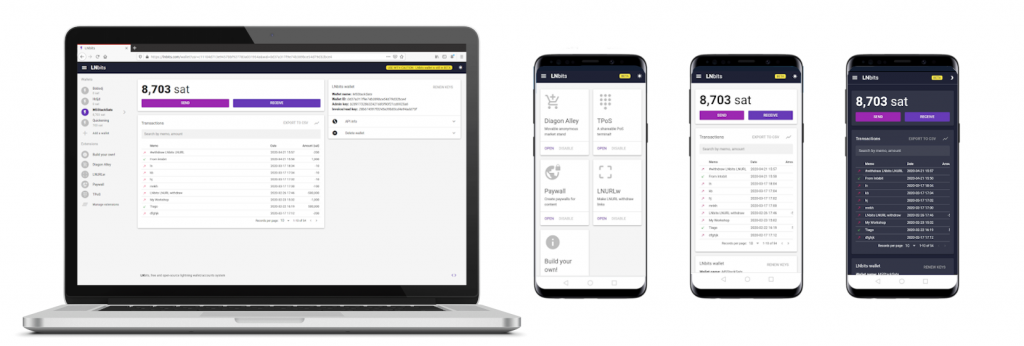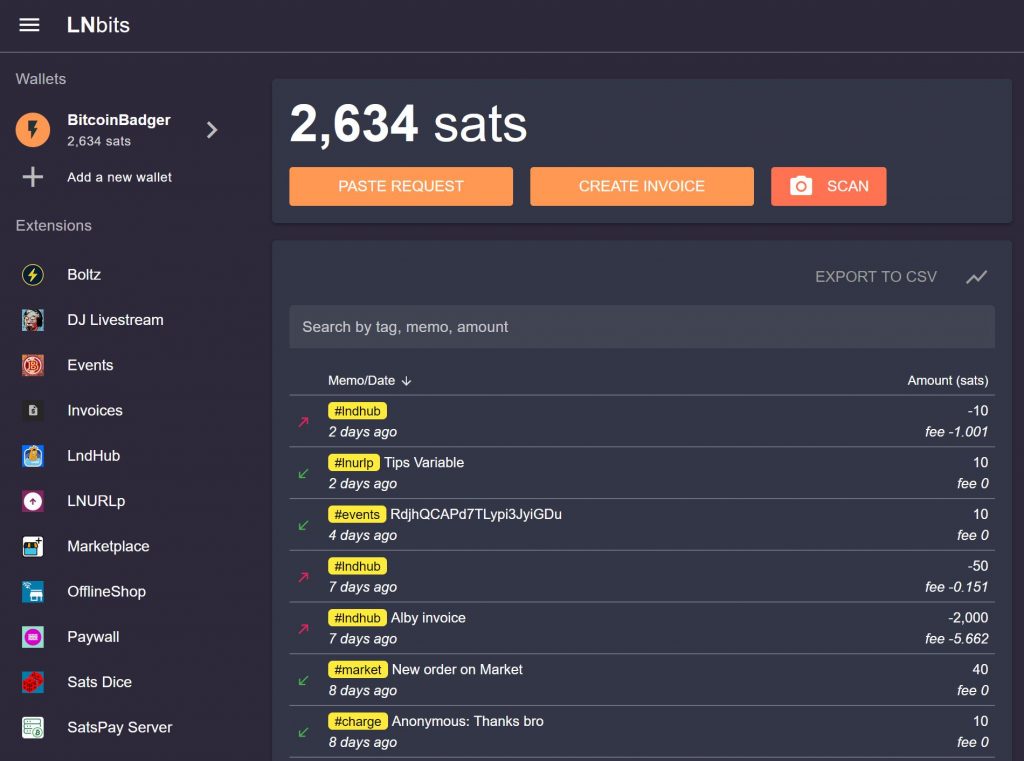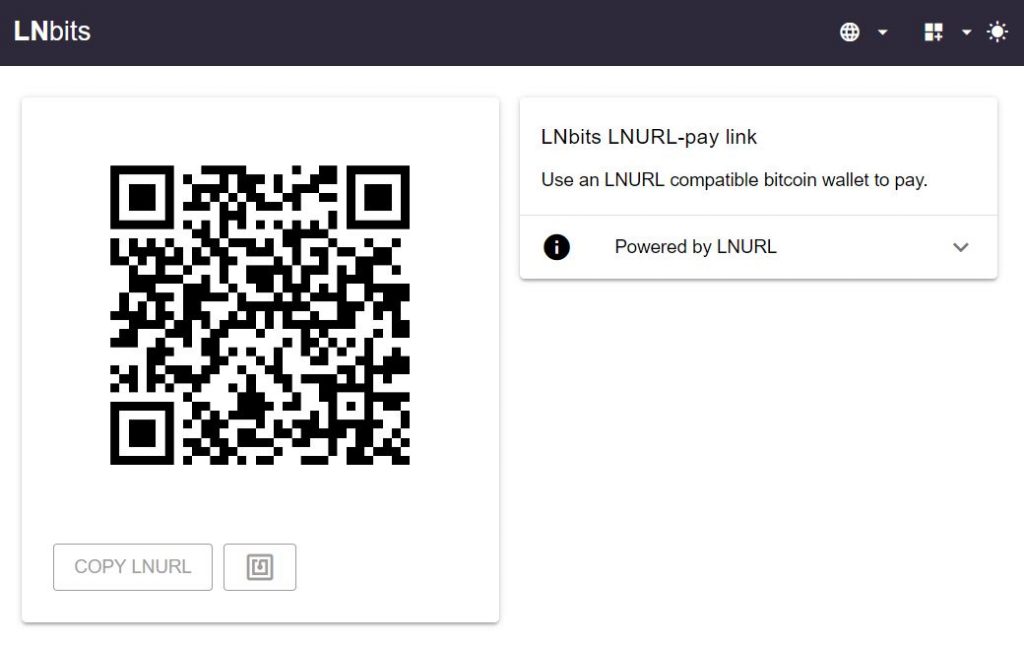sell content with lightning
multiple options to sell digital media on your website
LNbits Reveal Content
Non-Custodial option:
- Install LNbits on your server
- Instructions here
- Instructions here
- You can also run it on Umbrel, MyNode or Raspiblitz
- Raspibolt instructions
Custodial option:
- It takes 60 seconds to get your own Lightning wallet!
- Go to https://legend.lnbits.com/
- Type a name for your wallet
- Click ADD A NEW WALLET
- Copy the URL (important!)
- Save the URL (important!)
- At the moment this URL is the ONLY way to access your wallet (account/login coming in future)
- Go to Extensions
- Enable LNURLp
- Open LNURLp extension
- Click NEW PAY LINK
- Create PAY LINK
- Under Advanced Options, set the redirect (to your web page with the content)
- View the link and copy the QR code and/or LNURL
- Display the QR code and/or LNURL on your website as a button or link